Fix Blinking Disposable Vapes: Troubleshooting & Solutions
As a vaping enthusiast with years of hands-on experience, I’ve encountered numerous issues with disposable vapes, including the dreaded blinking light. This problem can be incredibly frustrating, especially when you’re eager to enjoy your vaping experience. However, through extensive testing and troubleshooting, I’ve discovered that in most cases, a blinking disposable vape pen can be fixed quickly and easily.
In this comprehensive guide, I’ll share my expertise and provide you with a detailed breakdown of the common causes behind a blinking disposable vape pen, along with practical solutions to get your device back in working order. By the end of this article, you’ll have the knowledge and tools necessary to troubleshoot your blinking vape pen with confidence.
Why is my disposable vape blinking?
When your disposable vape pen starts blinking, it’s essentially communicating that there’s an issue preventing it from functioning properly. The blinking light serves as an indicator that something is amiss within the device’s electronic components. Depending on the specific model, the light may blink in different patterns:
- Three blinks: Often indicates a low battery or a connection issue
- Five blinks: May suggest a problem with the cartridge or a short circuit
- Ten or more blinks: Could indicate an overheating issue or a more serious malfunction
It’s crucial to understand that the blinking light is not merely a cosmetic issue but a signal that your device requires attention. By identifying the root cause of the blinking, you can take the appropriate steps to resolve the problem and restore your vape pen to its optimal performance.
Common Causes and Proven Solutions
1. Drained Battery: Recharge and Revive
One of the most prevalent reasons for a blinking disposable vape pen is a depleted battery. Although these devices are designed to be discarded after use, many models come equipped with rechargeable lithium-ion batteries. If your vape pen has suddenly started blinking, the first step is to determine whether it’s rechargeable.
To do this, carefully inspect your device for a charging port:
- Micro-USB port
- USB-C port
These ports are typically located at the bottom of the pen and may be hidden under a cap or rubber plug. If you find a charging port, simply connect your device to a compatible charger, just as you would with any other electronic device.

| Charging Time | Indicator Light |
|---|---|
| 45-60 minutes | Solid or off when fully charged |
It’s worth noting that not all disposable vape pens are designed to be rechargeable. If you can’t find a charging port on your device, it likely means that it’s not equipped with a rechargeable battery. In this case, you may need to consider purchasing a new vape pen.
2. Puff-Time Limiter: Mastering the Art of Moderation
If you’re using a cannabis disposable vape pen and encountering a blinking light, there’s a chance that you’ve triggered the device’s puff-time limiter. This issue is particularly common among users who take prolonged or frequent hits in rapid succession. To prevent overheating and ensure user safety, vape pens are equipped with built-in circuits that limit output within a specific timeframe.
To overcome this issue, the solution is simple: practice moderation.
- Take shorter puffs
- Allow a brief pause between hits
- Set your vape pen aside for a moment if the light continues to blink
In my experience, I’ve found that being mindful of my vaping habits and avoiding excessive use has significantly reduced the occurrence of blinking lights related to the puff-time limiter. By adopting a more balanced approach to vaping, you can ensure that your device performs optimally and provides a consistently enjoyable experience.
3. Incompatible Attachments: Finding the Perfect Fit
For disposable vape pens that feature removable components, such as cartridges or chargers, compatibility issues can be a common culprit behind a blinking light. If you’ve recently attached a new cartridge or charger to your device and noticed the blinking, there’s a good chance that the connection isn’t properly established.
To troubleshoot this issue, follow these steps:
- Remove the cartridge or charger from your device
- Inspect the connection points for debris, damage, or corrosion
- Clean the connection points if necessary
- Reattach the component, ensuring a secure fit
- If the blinking persists, try a compatible component from the same brand
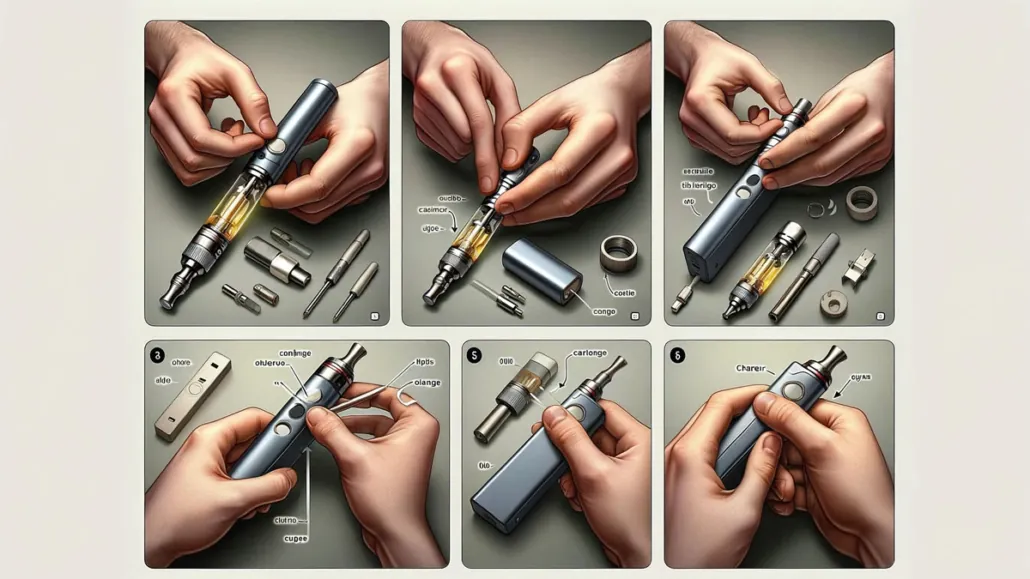
In my experience, I’ve found that sticking with components specifically designed for my device has helped minimize the occurrence of blinking lights caused by incompatible attachments. By investing in quality, brand-specific components, you can ensure a seamless and reliable vaping experience.
4. Brand New and Blinking: Seeking a Replacement
There’s nothing more disappointing than eagerly unboxing a brand new disposable vape pen, only to discover that it arrives with a blinking light. In most cases, this issue is caused by a manufacturing defect or damage sustained during shipping. Fluctuations in air pressure during transit can lead to leakage of vape liquids into the battery compartment, triggering the device’s electronic protection and preventing it from functioning.
If you find yourself in this unfortunate situation, it’s crucial to resist the temptation to disassemble the device or attempt any DIY repairs. Doing so will likely void any chance of a return or replacement. Instead, your best course of action is to reach out to the retailer where you purchased the device.
Be sure to:
- Keep your receipt and packaging as proof of purchase
- Provide a video demonstrating the blinking light issue if purchased online
- Follow the retailer’s return procedures
Most reputable vape retailers are well aware of the potential for shipping-related damage and should be willing to replace your faulty device, provided you follow their return procedures.
In my experience, I’ve had great success in resolving issues with brand new blinking vape pens by promptly contacting the retailer and providing clear evidence of the problem. By advocating for yourself and working with the seller, you can often secure a replacement device and get back to enjoying your vaping experience in no time.
Tips for Maintaining Optimal Disposable Vape Pen Performance
While troubleshooting a blinking disposable vape pen is important, it’s equally crucial to take proactive steps to minimize the likelihood of encountering this issue in the first place. Here are some tips to help you maintain optimal performance and extend the life of your device:
- Select the appropriate battery capacity: When shopping for a disposable vape pen, pay close attention to the battery’s mAh rating. A higher mAh rating indicates a longer battery life, which translates to less frequent recharging and a reduced risk of encountering a blinking light due to a dead battery. Consider your vaping habits and choose a device with a battery capacity that aligns with your needs.
- Practice proper storage: To preserve battery life and prevent leakage that could lead to a blinking light, always store your disposable vape pen in a cool, dry place, away from direct sunlight and extreme temperatures. Avoid leaving your device in hot cars or exposed to freezing conditions, as this can damage the battery and compromise the overall performance of your vape pen.
- Embrace moderation: While it’s tempting to take long, frequent hits from your disposable vape pen, doing so can strain the device’s battery and trigger the puff-time limiter. To avoid this issue, practice moderation in your vaping habits. Take shorter puffs and allow your device to rest between sessions to maintain optimal performance and extend its lifespan.
- Invest in quality devices from reputable retailers: One of the most effective ways to reduce the risk of encountering a blinking light is to purchase your disposable vape pens from reputable retailers known for carrying quality products. Take the time to read reviews, compare brands, and seek recommendations from experienced vapers to find trustworthy sources for your vaping needs. By investing in well-made devices from reliable retailers, you can minimize the likelihood of receiving a faulty or damaged product.

Ecigator Sticky Open Pod Kit
The Sticky Open Pod Kit is a contemporary vaping device that combines functionality with fashion. This kit is designed with a box-style form factor, offering a compact and stylish appearance that’s ideal for vaping enthusiasts on the move.
At the heart of this kit is a Refillable Open Pod System, with a capacity of 2ml, perfect for accommodating a variety of e-liquids. The pod is equipped with a high-quality Mesh Coil that not only ensures a rich and flavorful vaping experience but also boasts durability for up to 8 Refills.
Conclusion
Dealing with a blinking disposable vape pen can be a frustrating experience, but it doesn’t have to be a mystery. By understanding the common causes behind this issue and applying the troubleshooting techniques outlined in this guide, you can quickly identify the problem and take the necessary steps to resolve it.
Whether it’s a simple case of recharging a drained battery, practicing moderation to avoid triggering the puff-time limiter, or seeking a replacement for a defective device, there are proven solutions to get your vape pen back in working order. By staying informed, proactive, and advocating for yourself when necessary, you can ensure a consistently enjoyable and hassle-free vaping experience.
Remember, the key to avoiding a blinking disposable vape pen is to invest in quality devices from reputable retailers, practice proper storage and maintenance, and embrace moderation in your vaping habits. By following these guidelines and armed with the knowledge shared in this comprehensive guide, you’ll be well-equipped to tackle any blinking light issues that come your way and enjoy your disposable vape pen to the fullest.
- Best Delta-8 THC Carts of 2025: Top 5 Vapes Reviewed - July 16, 2025
- UK Vape Ban: Your Guide to Legal Alternatives in 2025 - July 4, 2025
- The Global and U.S. Vaping Industry in 2025: Growth, Challenges, and Opportunities - May 27, 2025

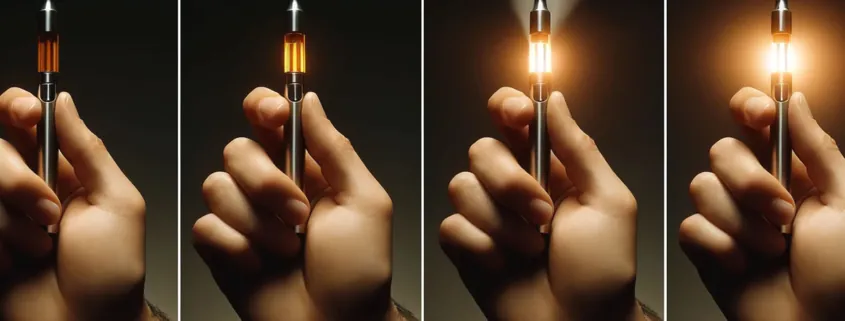

 texas-vaping-schools
texas-vaping-schools




