How to List Your Vape Shop on Google and Optimize Your Business for Local Searches
In the rapidly evolving world of e-commerce and local business, vape shop owners face unique challenges when it comes to online visibility. While traditional advertising avenues may be limited due to industry regulations, there are still effective ways to ensure your vape shop stands out in local searches. This comprehensive guide will walk you through the process of listing your vape shop on Google, optimizing your online presence, and navigating the complexities of digital marketing in the vaping industry.
Understanding the Digital Landscape for Vape Shops
Before diving into the specifics of Google listings, it’s crucial to understand the current digital landscape for vape shops. The vaping industry operates under strict regulations, which extend to online advertising. Google, like many other platforms, categorizes vape products under their ‘dangerous goods’ list, making traditional pay-per-click advertising challenging or impossible.
However, this doesn’t mean your vape shop can’t thrive online. By focusing on organic search visibility and local listings, you can effectively connect with potential customers who are actively searching for vape products and services in their area.
Creating Your Google Business Profile
The cornerstone of your vape shop’s online presence is your Google Business Profile (formerly known as Google My Business). This free tool allows you to manage how your business appears on Google Search and Maps, making it easier for local customers to find you.
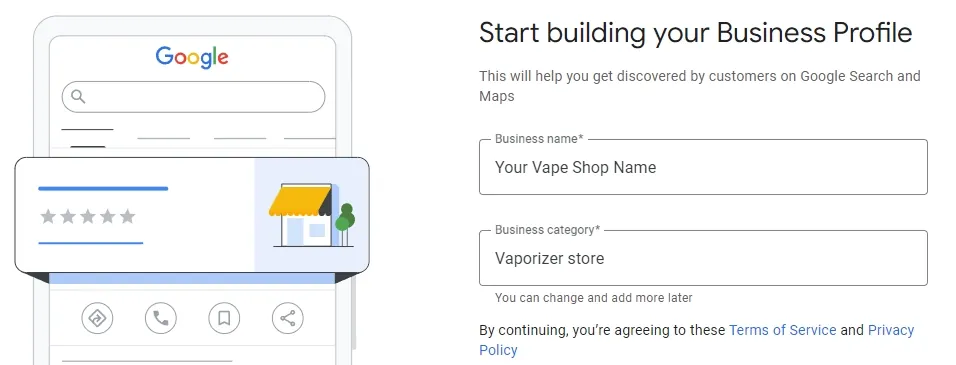
Set Up Your Google Account
If you don’t already have a Google account, you’ll need to create one. This account will serve as the foundation for managing your business profile and accessing other Google services.
- Go to the Google Account creation page (https://accounts.google.com/signup).
- Follow the on-screen instructions to set up your account.
- Use a business email address if possible, as this adds professionalism to your profile.
Access Google Business Profile
Once you have a Google account:
- Visit the Google Business Profile website (https://www.google.com/business/).
- Click on the “Manage now” button to begin the process.
Enter Your Business Information
Providing accurate and detailed information is crucial for your vape shop’s visibility. Include the following:
- Business name: Use your official vape shop name as it appears on your storefront and legal documents.
- Category: Select the most appropriate category for your business. For vape shops, options might include “Tobacco shop” or “Vaporizer store.”
- Location:
- If you have a physical store, enter your complete address.
- If you operate online or from home and don’t want to display an address, you can choose to hide it. However, Google will still need a mailing address for verification purposes.
- Service areas: If you offer delivery or serve customers beyond your physical location, add these areas to your profile.
- Contact information: Provide your business phone number and website URL.
Verify Your Business
Google requires verification to ensure the legitimacy of your vape business. This step is crucial for your listing to appear in local search results. Verification options may include:
- Postcard by mail: Google will send a postcard with a verification code to your business address.
- Phone verification: Some businesses may be eligible for phone verification via a call or text.
- Email verification: Available for select businesses.
- Instant verification: If you’ve already verified your business with Google Search Console, you might be eligible for instant verification.
Follow the provided instructions carefully to complete the verification process. This step may take several days if using the postcard method.
Optimize Your Business Profile
Once verified, it’s time to enhance your profile with additional information:
- Business hours: Include your regular hours of operation and any special hours for holidays or events.
- Photos: Upload high-quality images of your shop’s exterior, interior, products, and team. Ensure these images comply with Google’s photo guidelines.
- Business description: Write a compelling description of your vape shop, highlighting what makes you unique and the products or services you offer.
- Attributes: Add relevant attributes such as “Wheelchair accessible,” “Free Wi-Fi,” or “Expert staff” to give potential customers more information about your shop.

Improving Your Local Search Ranking
With your Google Business Profile set up, focus on improving your local search ranking. Here are key strategies to implement:
1. Keep Information Accurate and Up-to-Date
Regularly review and update your business information. This includes:
- Address
- Phone number
- Website URL
- Business hours
- Product offerings
Consistency across all online platforms is crucial for local SEO success.
2. Encourage and Manage Reviews
Customer reviews play a significant role in local search rankings and consumer decision-making. To leverage this:
- Encourage satisfied customers to leave reviews on your Google Business Profile.
- Respond promptly and professionally to all reviews, both positive and negative.
- Address any concerns raised in negative reviews and demonstrate your commitment to customer satisfaction.
3. Utilize Google Posts
Take advantage of the Google Posts feature to share updates, promotions, and events directly on your Business Profile:
- Log into your Google Business Profile.
- Click on “Add Update” in the menu.
- Choose the type of post you want to create (Update, Event, Offer, or Product).
- Add relevant text, images, and call-to-action buttons.
- Publish your post.
Regular posts can increase engagement and drive traffic to your website or physical store.
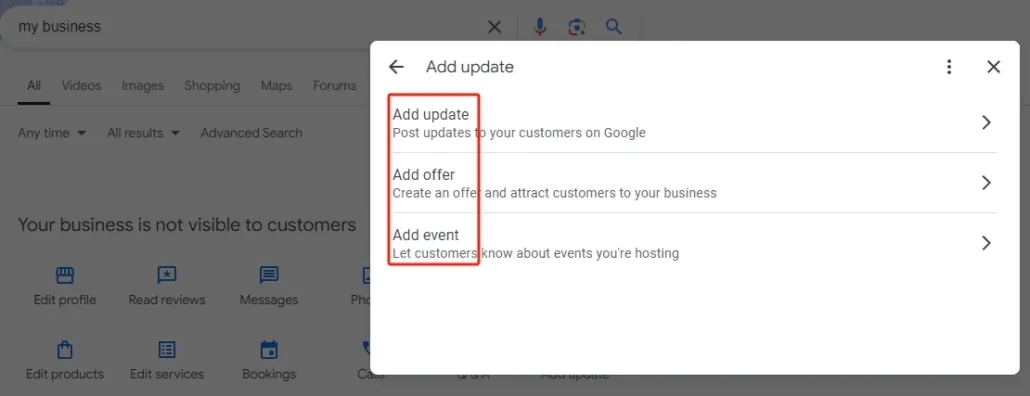
4. Add Products to Your Profile
If you’re in an eligible country (US, CA, UK, or IE), showcase your in-store products directly on your Business Profile:
- In your Google Business Profile, navigate to the “Products” tab.
- Click “Add product” and fill in the details, including name, category, price, and description.
- Add high-quality product images.
- Repeat for each product you want to feature.
This feature can turn online searchers into in-store shoppers by giving them a preview of your inventory.
Read more:
Learn how to showcase in-store products
5. Optimize for Local Keywords
Incorporate local keywords into your business description and posts. For example:
- “Best vape shop in [Your City]”
- “[Your City] e-cigarette store”
- “Premium vape products in [Your Neighborhood]”
Use these phrases naturally and avoid keyword stuffing, which can negatively impact your ranking.
Understanding Google’s Local Ranking Factors
Google determines local rankings based on three primary factors:
- Relevance: How well your business profile matches the user’s search query.
- Distance: The proximity of your business to the searcher’s location or the location specified in the search.
- Prominence: The overall popularity and reputation of your business, including factors like:
- Number and quality of reviews
- Citations across the web
- Links to your website
- Local media mentions
By optimizing for these factors, you can improve your chances of appearing in relevant local searches.
Navigating Advertising Restrictions
While direct advertising of vape products on Google is restricted, there are alternative strategies to promote your business:
- Content Marketing: Create informative blog posts or articles about vaping safety, industry news, or product guides. This can attract organic traffic to your website.
- Social Media: Utilize platforms that allow vape-related content to build a community around your brand. Always adhere to platform-specific guidelines.
- Email Marketing: Build an email list of customers and send them updates, promotions, and educational content.
- Local Partnerships: Collaborate with complementary local businesses for cross-promotion opportunities.
- Community Engagement: Participate in or sponsor local events to increase brand awareness and build goodwill in your community.
Staying Compliant with Regulations
As a vape shop owner, it’s crucial to stay informed about and compliant with local, state, and federal regulations regarding the sale and marketing of vape products. Regularly review your marketing strategies to ensure they align with current laws and platform policies.

ECIGATOR
Ecigator is one of the well-known vape brands spun off from FM Technology Co., Ltd, it’s an ISO-certified disposable vape manufacturer for OEMs, ODMs, and OBM since 2010. The founder team comes from top firms with more than 10 years of experience in the vaping industry and has devoted thousands of hours to providing users with a better and better experience.
Conclusion
While the vaping industry faces unique challenges in the digital space, a well-optimized Google Business Profile can significantly boost your online visibility and attract local customers. By following these steps and consistently maintaining your profile, you’ll create a strong foundation for your vape shop’s online presence.
Remember, the key to success lies in providing accurate, up-to-date information, actively engaging with your customers, and staying informed about industry regulations. With persistence, attention to detail, and a commitment to customer service, you can effectively leverage Google’s local search capabilities to grow your vape shop business.
By implementing these strategies, vape shop owners can navigate the complexities of digital marketing in a regulated industry and build a thriving online presence that connects them with their target audience.
- Malaysia Negeri Sembilan Backs Vape Ban, Awaits Clear Laws - August 5, 2025
- Is It Illegal to Vape or Smoke While Driving in Massachusetts? - August 5, 2025
- Austria Plans to Ban Disposable E-Cigarettes - August 5, 2025






